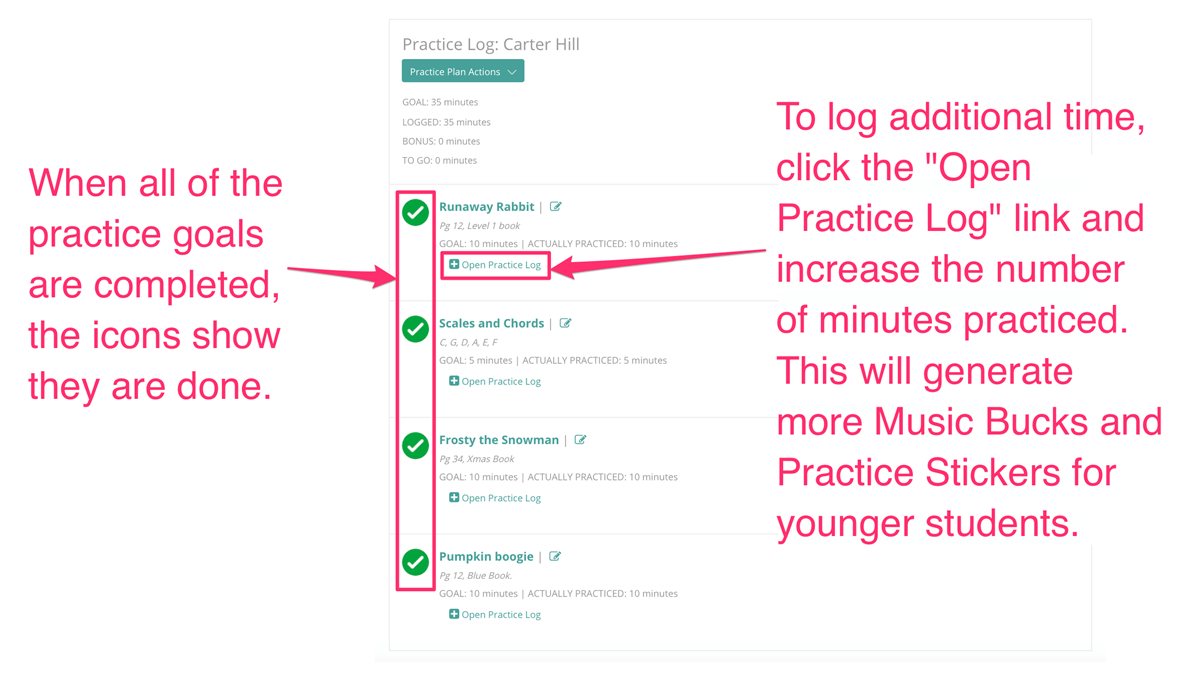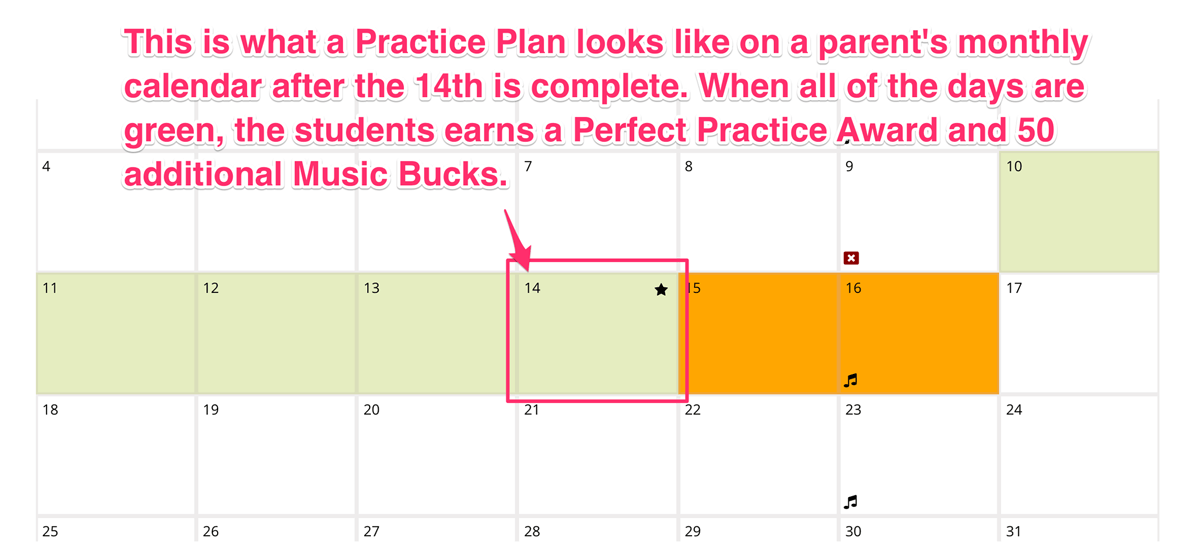We use cookies and other tracking technologies to improve your browsing experience on our site, show personalized content and targeted ads, analyze site traffic, and understand where our audiences come from. To learn more or opt-out, read our Cookie Policy. Please also read our Privacy Notice and Terms of Use.
By choosing I Accept, you consent to our use of cookies and other tracking technologies.
The Practice Plan Creator lets parents build a structured, goal-based plan for their child’s music practice. Parents can log practice on behalf of their child or quickly mark goals as complete—especially helpful for younger students who may forget to log on their own. Logging practice also earns students Music Bucks, Perfect Practice Awards, and Practice Stickers, making practice more fun through positive reinforcement.
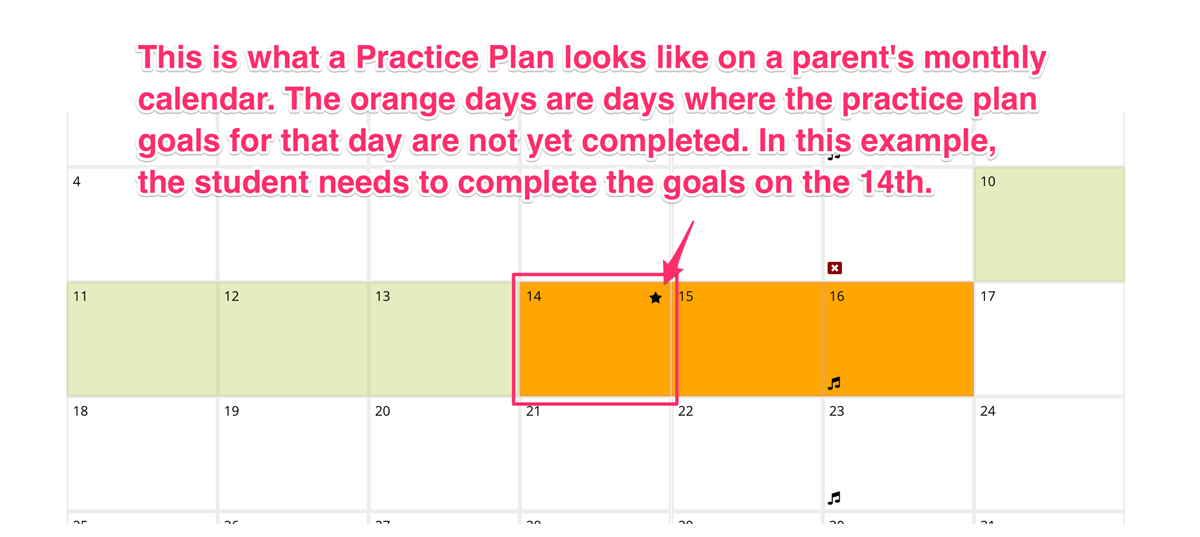
Quickly Check-Off Practice
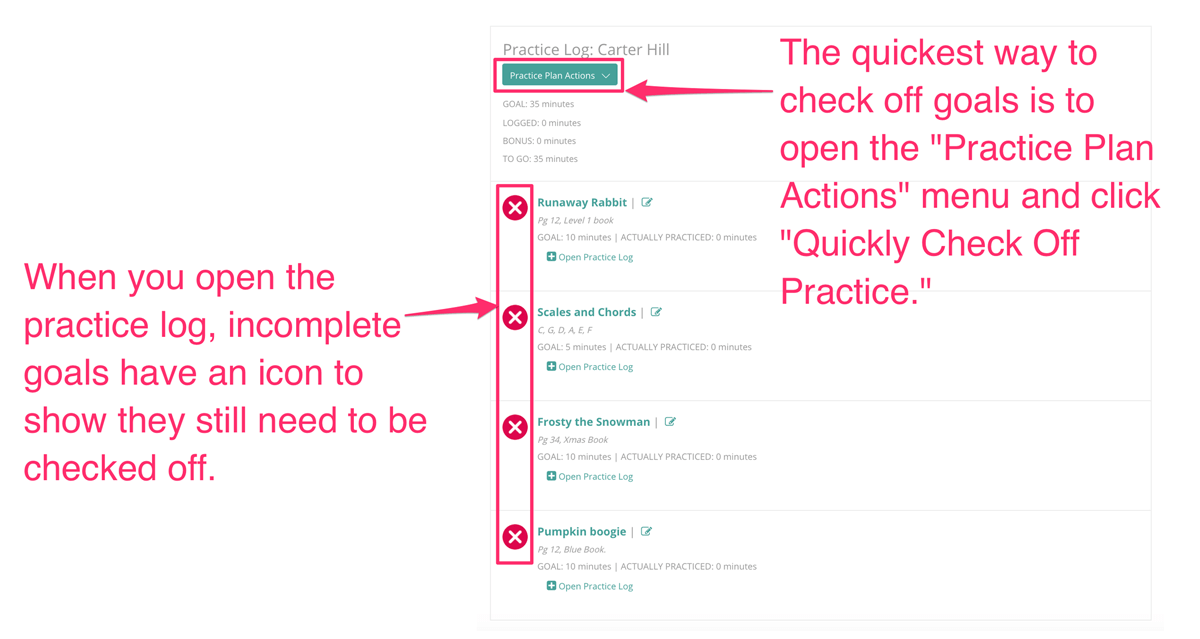
Log Actual Practice Time