We use cookies and other tracking technologies to improve your browsing experience on our site, show personalized content and targeted ads, analyze site traffic, and understand where our audiences come from. To learn more or opt-out, read our Cookie Policy. Please also read our Privacy Notice and Terms of Use.
By choosing I Accept, you consent to our use of cookies and other tracking technologies.
To truly benefit from MusicTeacherNotes, students need their lesson assignments added to their account. Once music assignments have been added, students or parents can generate a structured practice plan and, if connected to a teacher with a Premium Teacher Plan, earn rewards such as Music Bucks, Practice Stickers, and Achievement Awards. All students have free accounts, and Premium access is provided entirely through their teacher—at no cost to the student.
For example, if a piano student is assigned scales and two or three songs to work on between lessons, those assignments can be entered into MusicTeacherNotes and turned into a structured practice plan. Students log their practice in their account, track their progress, and—if their teacher has Premium—earn rewards along the way.
Music teachers, parents, or students may add the music assignments from a lesson to MusicTeacherNotes. If teachers prefer to write music assignments into a paper journal, students or parents can copy the assignments into the digital MusicTeacherNotes journal after the lesson.
STEP 1: Navigate to the calendar
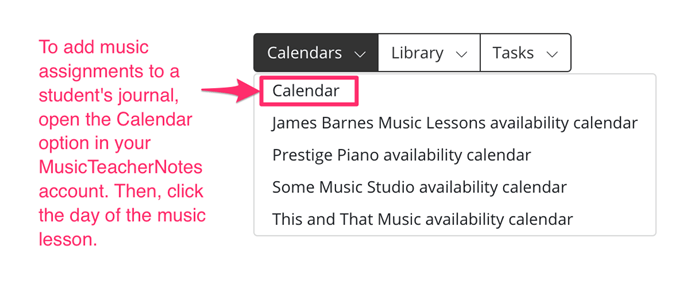
STEP 2: Open the music lesson

STEP 3: Click the Add Assignments to Next Lesson section
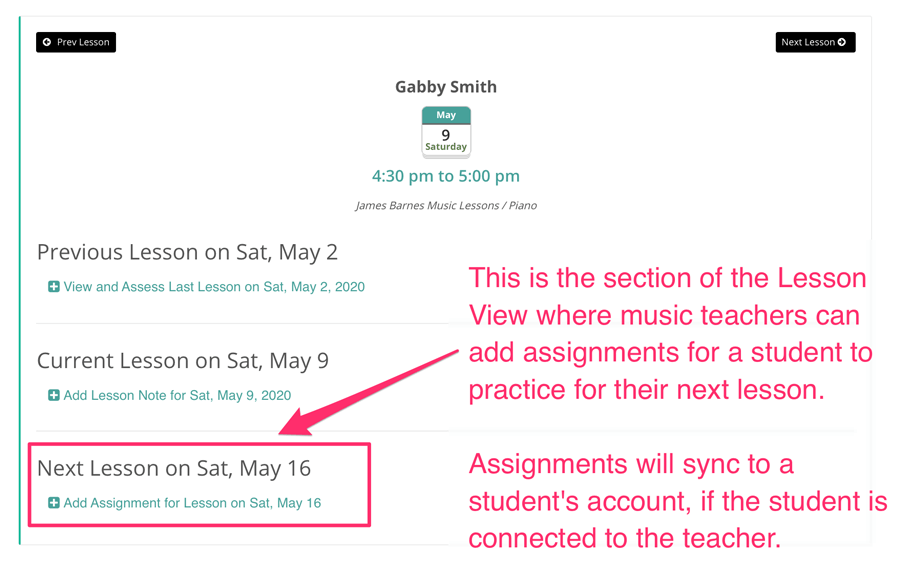
STEP 4: Enter the music assignment
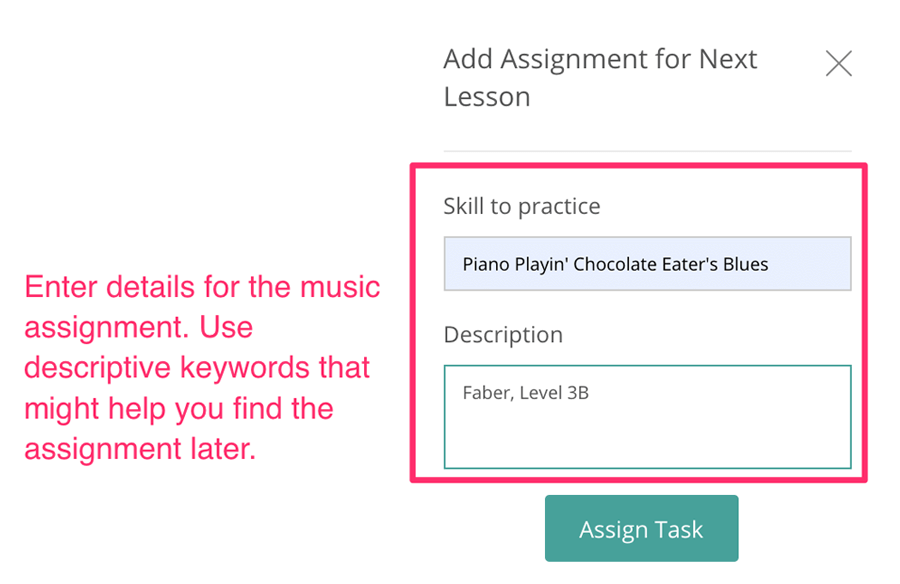
STEP 5: Repeat for each assignment
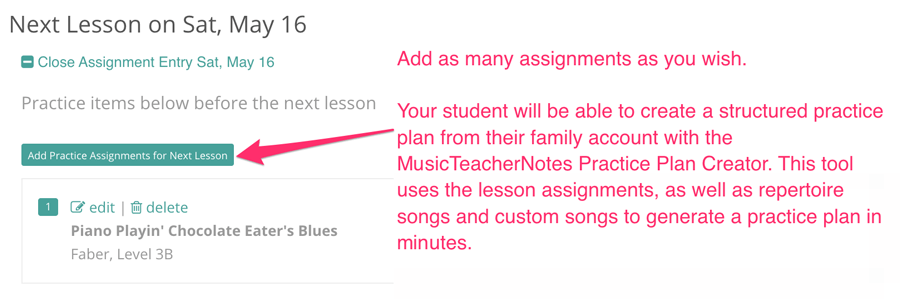
Once added, digital music assignments offer many benefits: