We use cookies and other tracking technologies to improve your browsing experience on our site, show personalized content and targeted ads, analyze site traffic, and understand where our audiences come from. To learn more or opt-out, read our Cookie Policy. Please also read our Privacy Notice and Terms of Use.
By choosing I Accept, you consent to our use of cookies and other tracking technologies.
MusicTeacherNotes is a comprehensive suite of tools for music students, their parents, and music teachers, designed to make private music lessons more effective and engaging.
One of these tools is the online music journal app. The music journal is where teachers, parents, or students can enter lesson assignments, which can then be turned into a structured music practice plan.
When a student connects to a Premium teacher’s account, the teacher can easily add assignments to the student's music journal during a lesson. This ensures students know exactly what to practice for the next lesson, and it provides a searchable history of everything they have worked on in the past.
How to add an assignment:

While it’s best if teachers add assignments during the lesson, MusicTeacherNotes is designed to work even if they don’t. Students or parents can add assignments to their own family accounts, and if their account is connected to the teacher’s studio, the teacher will see those assignments as well.
Adding assignments is important because they can be included in a practice plan. The Practice Plan Creator only works when assignments have been entered.
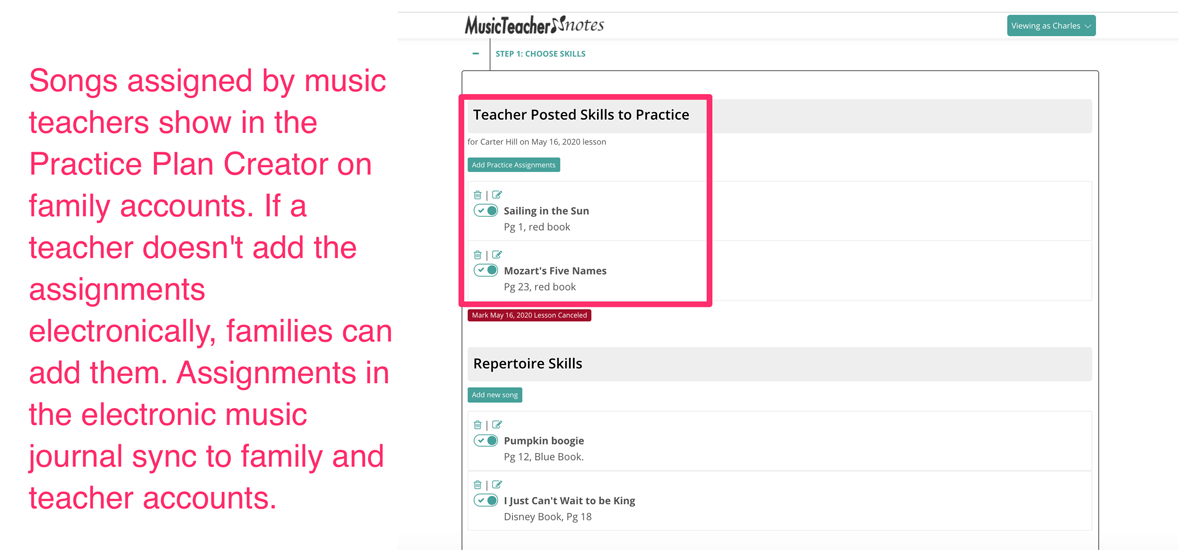
Practice plans help students improve faster by telling them exactly what to practice and for how long. MusicTeacherNotes works for students learning any musical instrument, including piano, guitar, violin, drums, and voice lessons. All music journal and practice plan tools are included with every student account connected to a Premium teacher’s studio.