We use cookies and other tracking technologies to improve your browsing experience on our site, show personalized content and targeted ads, analyze site traffic, and understand where our audiences come from. To learn more or opt-out, read our Cookie Policy. Please also read our Privacy Notice and Terms of Use.
By choosing I Accept, you consent to our use of cookies and other tracking technologies.
Yes. Students can record a video of their music teacher demonstrating how to play a song, then practice the song at home by playing along with the video. When a student is connected to a teacher who has a Premium Teacher Plan, these video features are completely free for the student.
Students can speed up or slow down the playback speed and play along at a comfortable tempo of their choosing. Changing the playback tempo won't change the pitch of the song—it will remain in the same key as the original recording. From beginner songs like "Twinkle, Twinkle Little Star" to advanced piano duets, students benefit tremendously from the MusicTeacherNotes video features.
Students can clip the original video to focus on specific parts of the song. They can make the clips repeat at a slower tempo, allowing them to practice the sections many times in a short period.
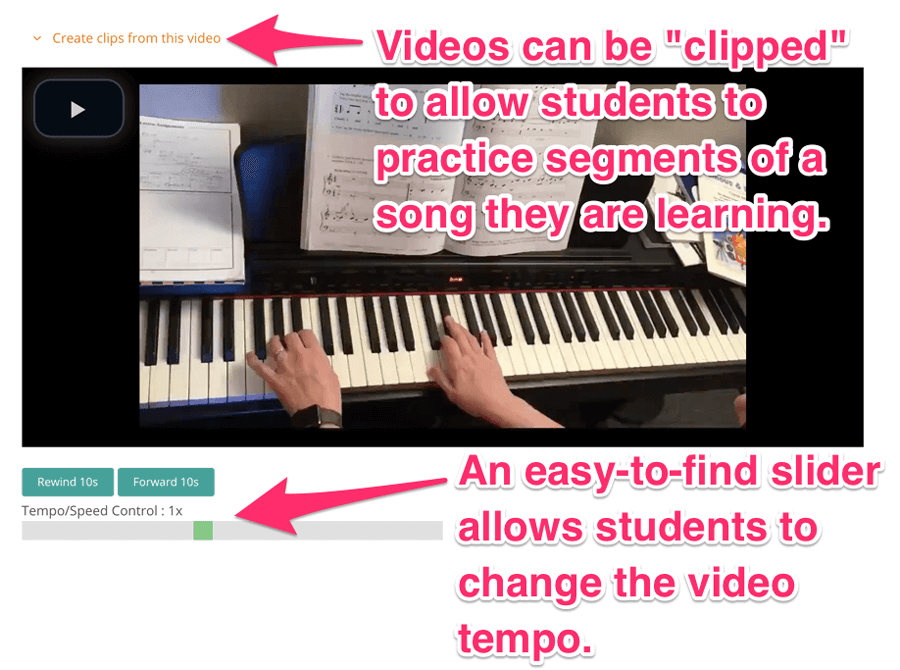
Students also have the option to loop the video or video clips, and they can add a countdown timer for a short break in between each playback. The countdown timer gives them a few seconds to prepare before the clip restarts.
Video is one of the best ways to inspire kids to play an instrument correctly. They hear how it's supposed to sound and play along with the proper rhythm. The ability to change the tempo, clip videos, and set timers enhances learning, reduces frustration, and makes for a much more productive practice session—all included free for students when their teacher has Premium.