We use cookies and other tracking technologies to improve your browsing experience on our site, show personalized content and targeted ads, analyze site traffic, and understand where our audiences come from. To learn more or opt-out, read our Cookie Policy. Please also read our Privacy Notice and Terms of Use.
By choosing I Accept, you consent to our use of cookies and other tracking technologies.
MusicTeacherNotes offers video features to help music teachers and students during private music lessons. Video clipping is one such feature. Students can record their music teacher demonstrating how to play a song and upload it to their MusicTeacherNotes Private Library. Once uploaded, students can split the video into segments (clips) that allow them to focus on specific parts of a song. They can then play the clip back at a slower tempo and practice along with it as it repeats automatically.
To create a clip, find the video you wish to learn in your Private Library after uploading it. Then click the “Clip This Video” link.
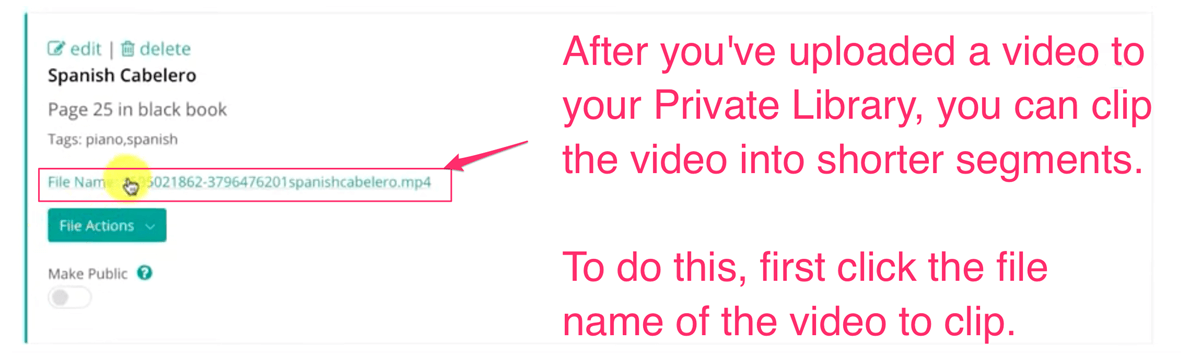
Next, click the "Make Clips from This Video" link. Watch the full video and use the time indicator to determine the "Clip From" and "Clip To" values.
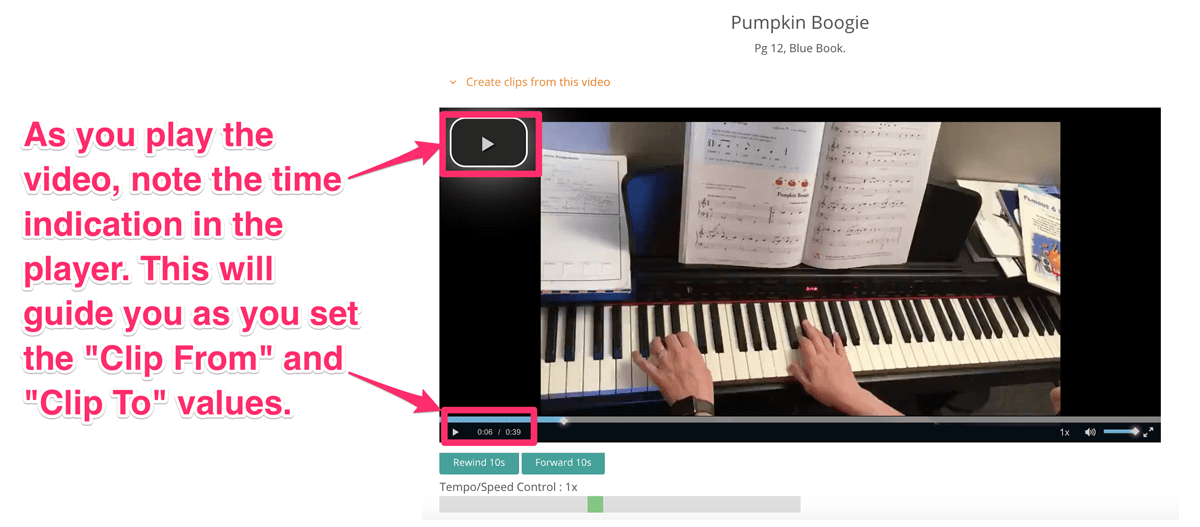
Set the "Clip From" and "Clip To" values for each clip you wish to create. You can make as many clips as needed from the original video.
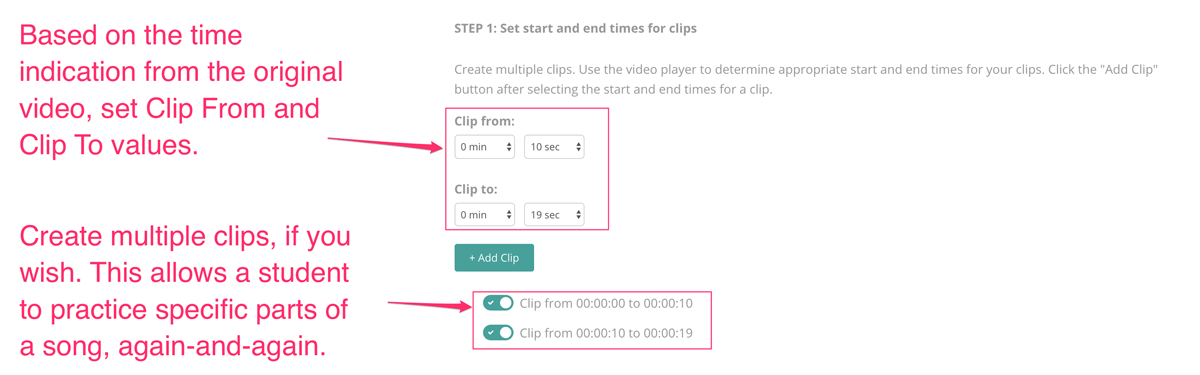
Choose whether you want each clip to loop automatically or have countdown timers added.
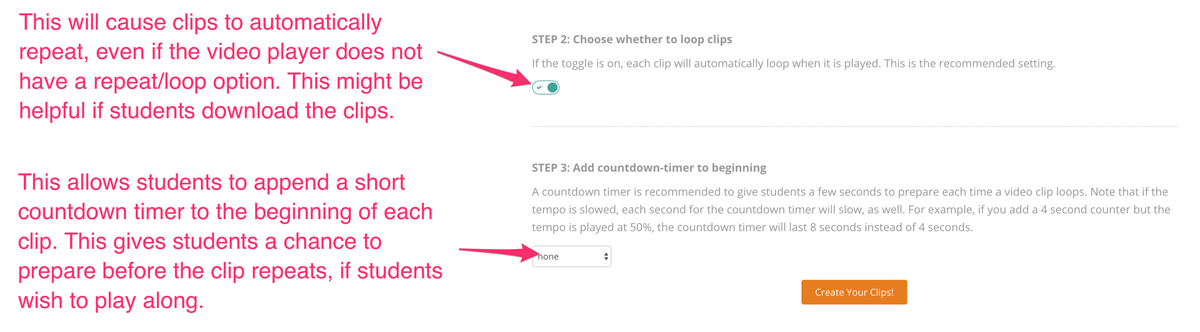
When you’re satisfied with your clips, click the "Create Clips" button. The following video demonstrates the process step-by-step:
Video clipping is one of the most effective strategies students can use to improve their daily music practice.