We use cookies and other tracking technologies to improve your browsing experience on our site, show personalized content and targeted ads, analyze site traffic, and understand where our audiences come from. To learn more or opt-out, read our Cookie Policy. Please also read our Privacy Notice and Terms of Use.
By choosing I Accept, you consent to our use of cookies and other tracking technologies.
One of the tools in MusicTeacherNotes music teaching software is your "Library." Think of your Library as a place to save, find, and share resources. Resources can be videos, files, and links that help you teach your students more effectively.
Your account includes a Private Library where you can store and organize teaching materials. Understanding and using the Library feature can improve the efficiency of your music lesson business, help your students learn faster, and increase the likelihood that they will continue lessons with you for a long time.
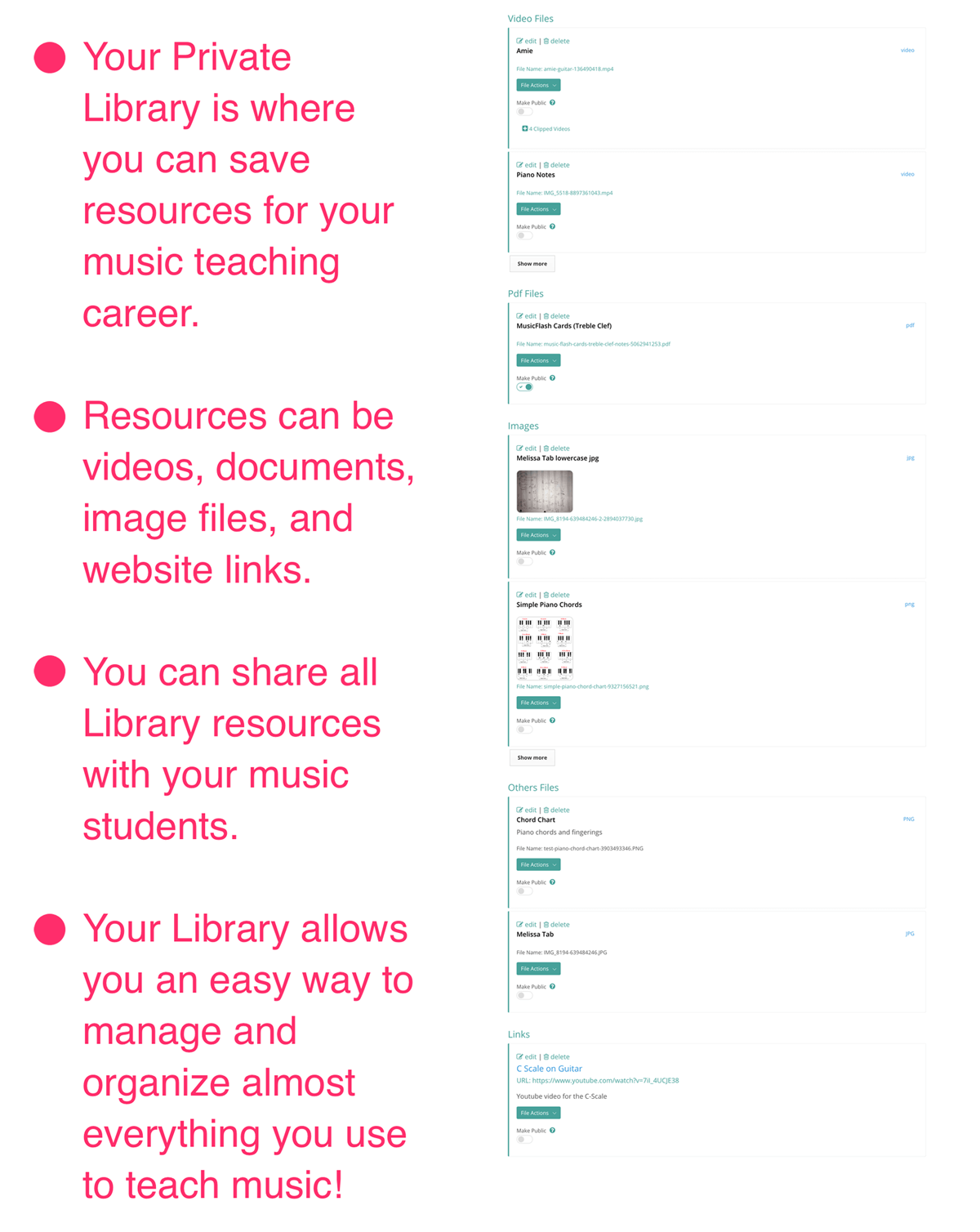
Anything in your Private Library belongs to you. You can watch, use, and share these resources with your connected students. When you upload a file or video, or save a link, you are adding that resource to your Private Library. Only you can see what’s in your Private Library unless you choose to share it with a student.
There are many ways you can use video to improve your music teaching. For example, you can record yourself demonstrating how to play a song you teach, then upload the video to your Private Library. A useful strategy is to record yourself demonstrating multiple songs you commonly teach. When you assign one of these songs to a student, share the video with their account. The student can then watch the video, clip it into smaller segments, and slow the tempo to learn the song faster.
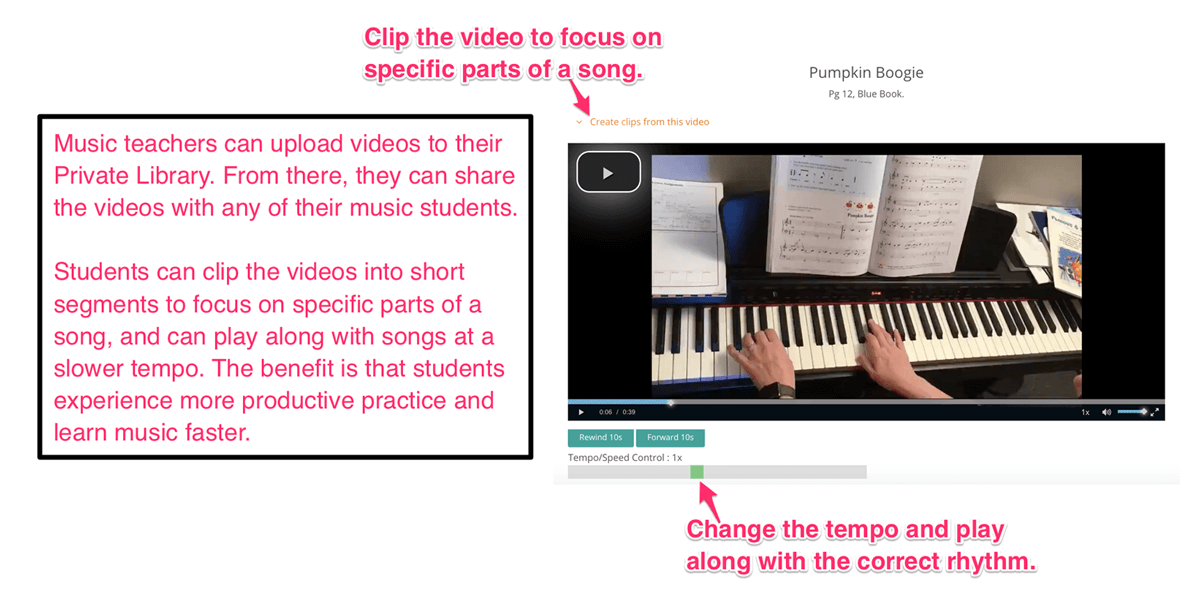
Another great approach is to have students record you during their lesson as you demonstrate a song. They can upload the video to their own Private Library, and you can add it to yours as well. Over time, this creates a valuable library of demonstrations that make lessons more productive.
Files such as PDFs, text documents, and images can be uploaded and stored in your Private Library. For example, you can upload PDFs with flashcards showing music notes, chord diagrams, or other materials to share with your students. Every file you upload can be shared with your connected students by clicking the share option and following the prompts.
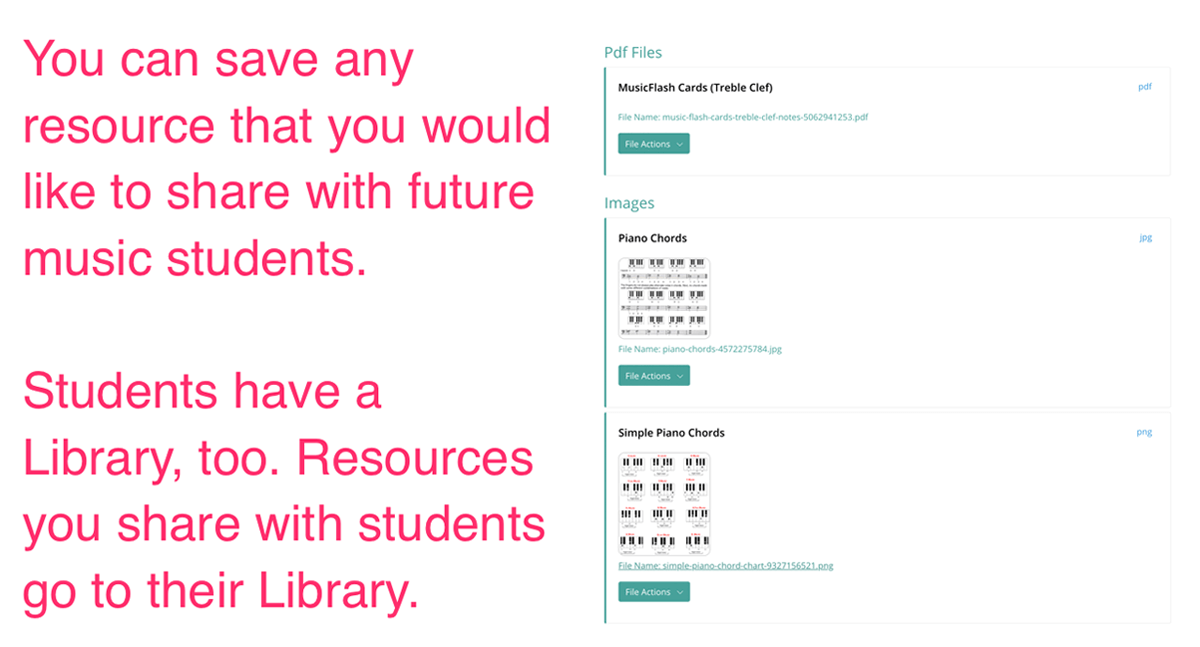
You can save helpful online resources to your Private Library, such as YouTube videos, Quizlet activities, or educational articles. It’s easy to save links and share them with your students whenever needed. Think of this feature as your own bookmark collection for teaching resources you want quick access to in the future.