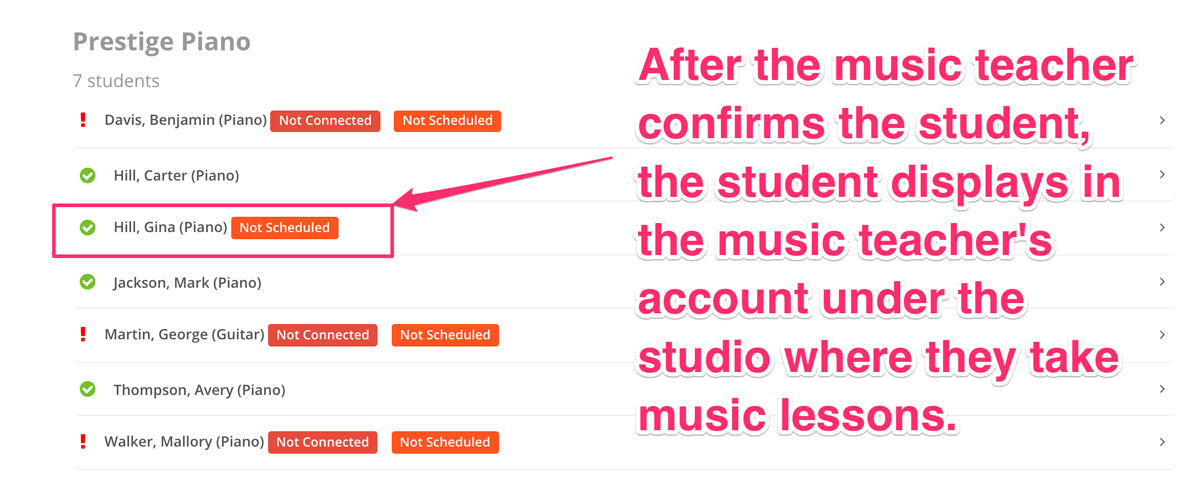We use cookies and other tracking technologies to improve your browsing experience on our site, show personalized content and targeted ads, analyze site traffic, and understand where our audiences come from. To learn more or opt-out, read our Cookie Policy. Please also read our Privacy Notice and Terms of Use.
By choosing I Accept, you consent to our use of cookies and other tracking technologies.
Yes and no. Families can join MusicTeacherNotes and request to connect to you, even if you have not added them first. However, they cannot finalize a connection request unless you confirm the connection request in your teacher account.
Students can request to connect in one of two ways:
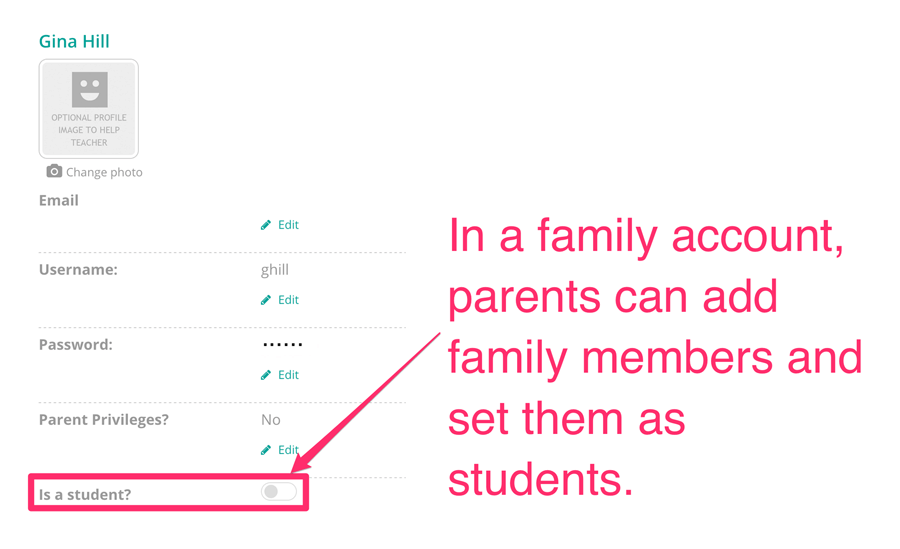
When a family adds a new member as a student, they will be prompted to enter your Studio Code. If they have the code, they can enter it immediately; if not, they can skip this step and add it later by searching for you in the system.
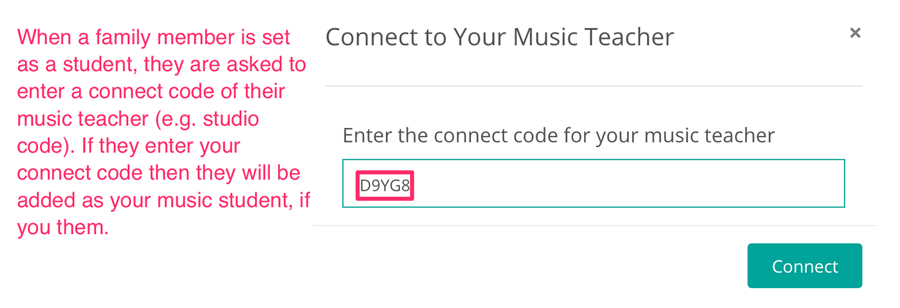
Entering a Studio Code or requesting a connection does not instantly connect the student to your account. All requests remain pending until you approve them. You’ll see a notification on your dashboard when a connection request is waiting for your review.
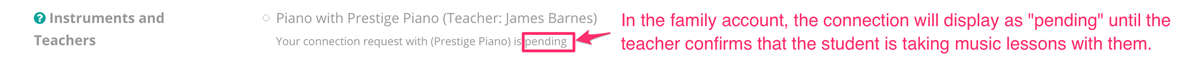
Once you confirm the student, they are added to your account and you can begin scheduling them and assigning tasks.
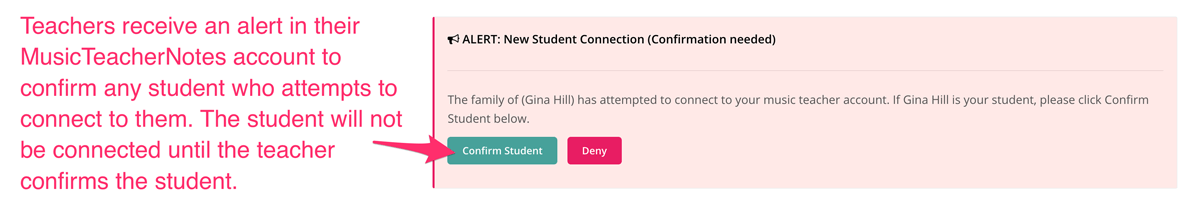
While students can request connections on their own, the preferred method is for teachers to add their students first, then have them connect using one of the Connect Methods that MusicTeacherNotes provides. This allows you to place students on your Lesson Calendar and even assign work before they’ve joined. Once they connect, their family account will automatically sync with your account.