We use cookies and other tracking technologies to improve your browsing experience on our site, show personalized content and targeted ads, analyze site traffic, and understand where our audiences come from. To learn more or opt-out, read our Cookie Policy. Please also read our Privacy Notice and Terms of Use.
By choosing I Accept, you consent to our use of cookies and other tracking technologies.
MusicTeacherNotes helps music teachers manage their lesson schedules with ease. Adding students is quick—just enter the name and instrument for each student.
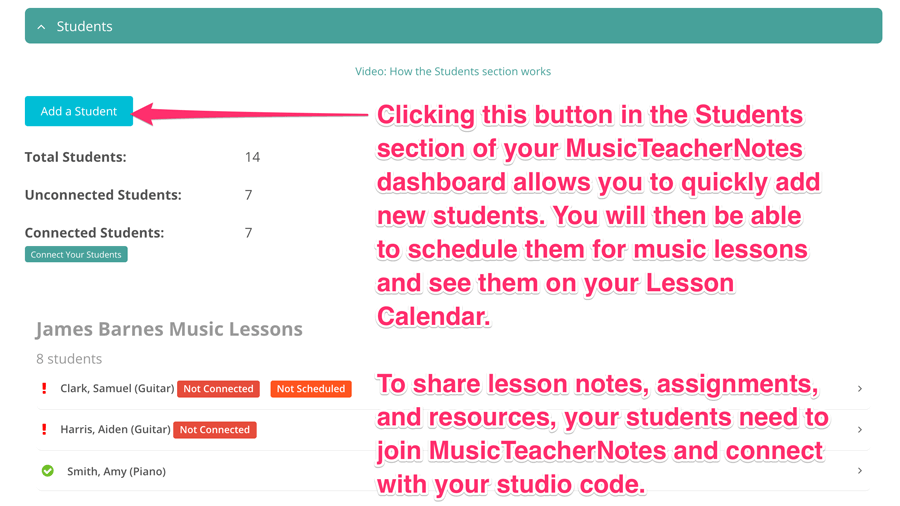
After students are added, you can schedule them so they appear on your Lesson Calendar. However, until students are “connected,” only the teacher can view the schedule. Connected students can interact with their teacher and access the full range of MusicTeacherNotes features.
Connecting happens when a student (or the student’s parent) joins MusicTeacherNotes and adds you as their music teacher. To do this, they’ll need your Studio Code.
You can find your Studio Code on your dashboard under the Profile section by clicking on “Studios.” Each studio you create in your account has a unique Studio Code.
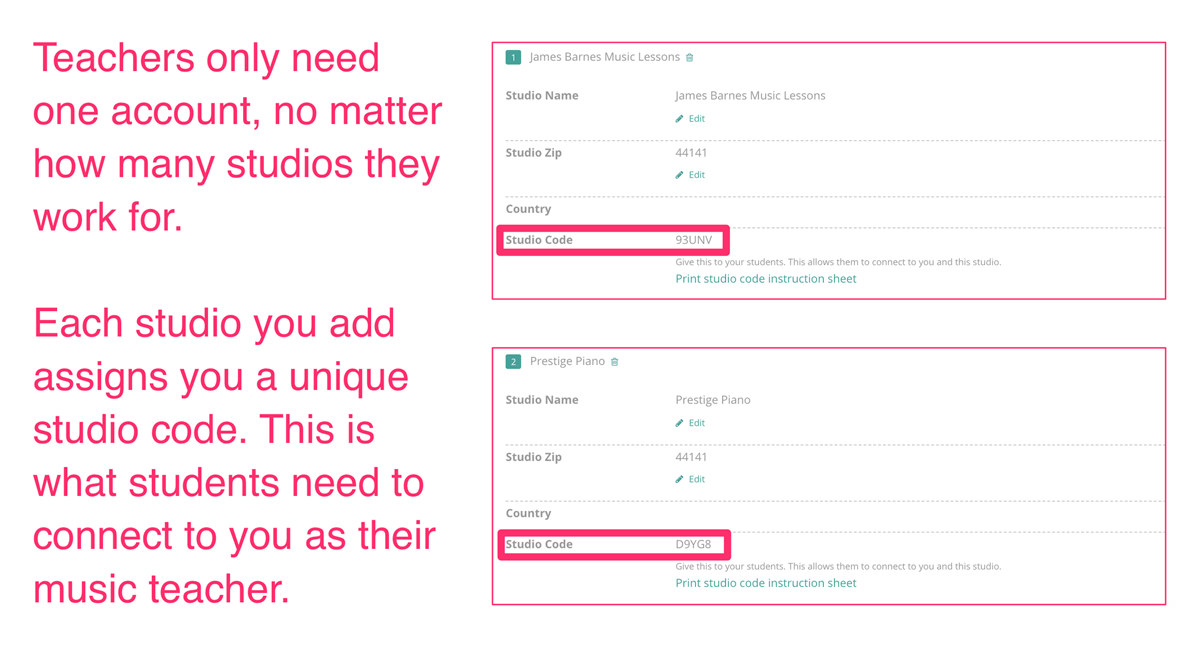
We offer several Connect Methods to make connecting quick and easy. These methods:
One popular method is using Welcome Sheets. You can print these to hand out during lessons, email them, text them, or simply share your code verbally. The Welcome Sheets explain how to register a free family account and include your Studio Code.
Watch the following videos for step-by-step connection instructions:
CONNECT BY TEXTING INVITATIONS
CONNECT BY PRINTING WELCOME SHEETS
CONNECT BY EMAILING WELCOME SHEETS
Whether you’ve been teaching for years or are just starting a music school, having students connect is essential. Connection is what unlocks all the tools MusicTeacherNotes provides to families and students—making your lessons more interactive, organized, and effective.