We use cookies and other tracking technologies to improve your browsing experience on our site, show personalized content and targeted ads, analyze site traffic, and understand where our audiences come from. To learn more or opt-out, read our Cookie Policy. Please also read our Privacy Notice and Terms of Use.
By choosing I Accept, you consent to our use of cookies and other tracking technologies.
Adding a student to your MusicTeacherNotes account is easy, but there are a few things to consider.
Students can either be "connected" or "not connected." When a student is connected, it means they have a MusicTeacherNotes family account and have entered your Studio Code. Connecting is important because it allows you to interact with your students and provides them with a bundle of tools to make private music lessons more productive.
Adding a student who is not connected:
Adding a student without connecting is as simple as clicking the "Add a New Student" button.
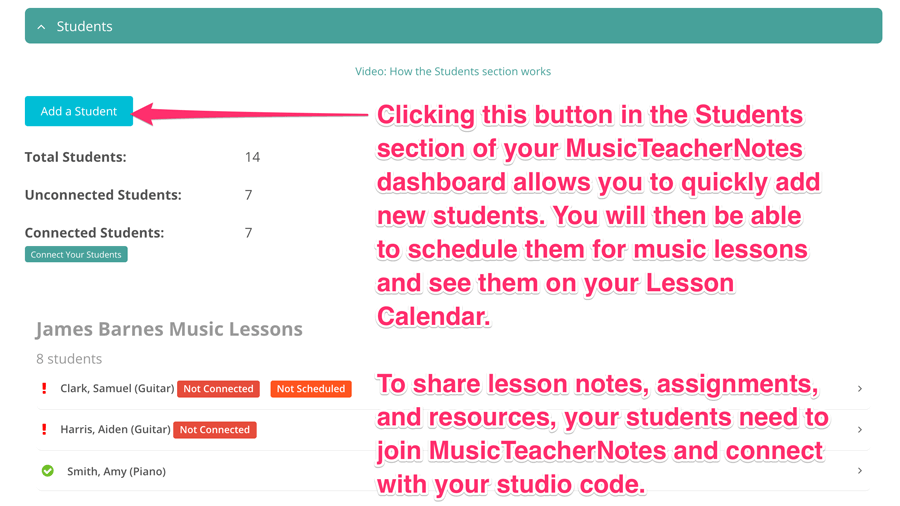
When you click that button, you will be prompted to enter information such as the student's name, studio, and instrument. You can schedule unconnected students with the MusicTeacherNotes booking software, but your students or their parents will not be able to see the schedule until they register and connect to you.
Adding a connected student:
For connected students, you don’t manually add them — you “invite” and “accept” them. A student (or parent) can sign up and attempt to connect to you using your Studio Code. When they enter your Studio Code on their account, you will receive a notification with the option to accept them. Once you accept, they are automatically added to your account, and they maintain their own profile, saving you time.
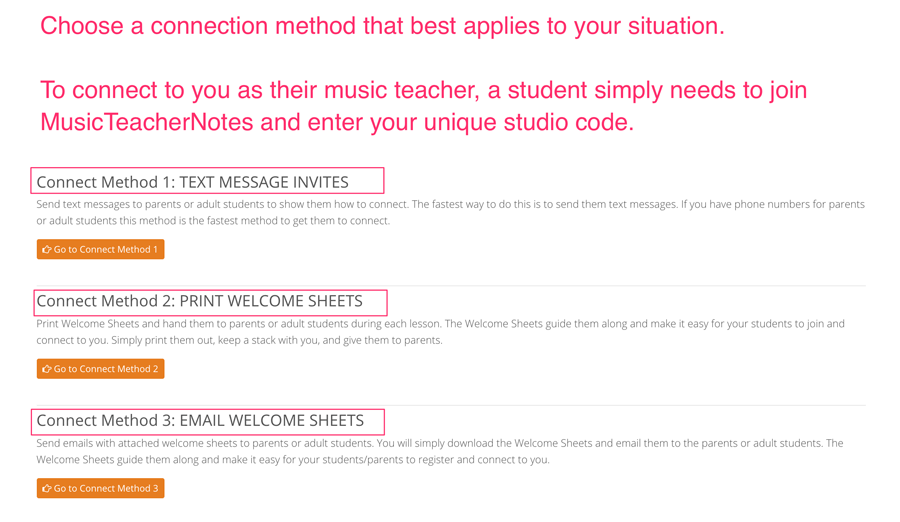
Eventually, you will want all of your students to be connected. Connecting students links their family account to your teacher account so you can send messages and notes, share resources, assign items to their music journal, share videos, and more. While you can still manage unconnected students in your schedule, you will not be able to share schedules, get notifications, or use most of the interactive tools MusicTeacherNotes offers.
MusicTeacherNotes is small business music school software designed for private music teachers and for families who want to get the most out of private music lessons.