We use cookies and other tracking technologies to improve your browsing experience on our site, show personalized content and targeted ads, analyze site traffic, and understand where our audiences come from. To learn more or opt-out, read our Cookie Policy. Please also read our Privacy Notice and Terms of Use.
By choosing I Accept, you consent to our use of cookies and other tracking technologies.
When you sign up for your MusicTeacherNotes account, you will be asked to enter the instruments or types of lessons you provide.
You can also update this information anytime via your dashboard.
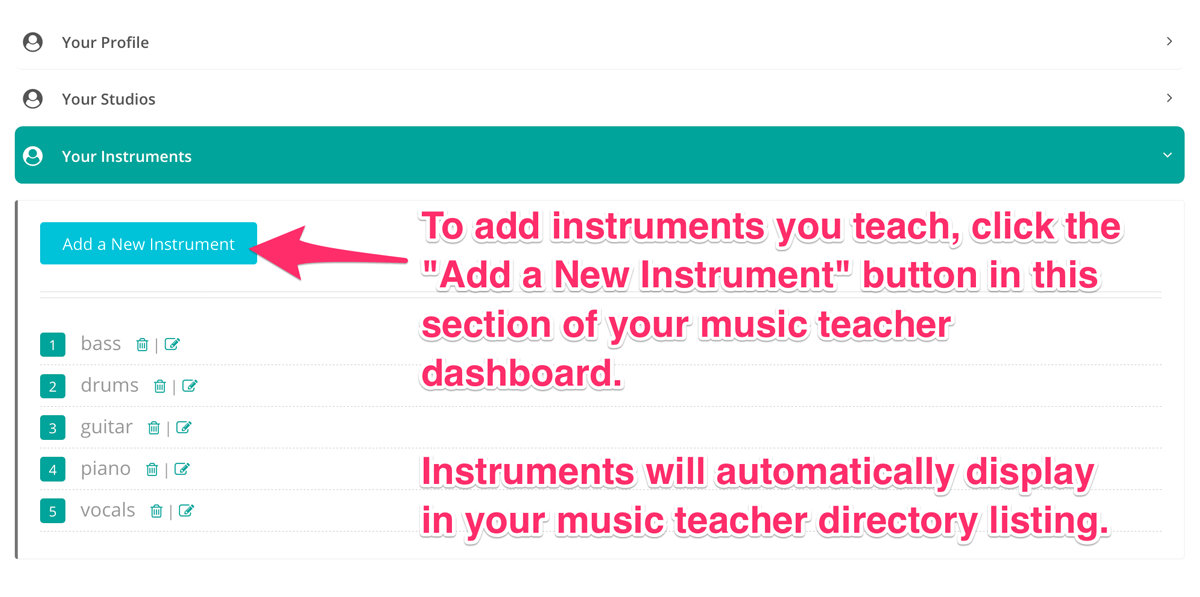
To add instruments and lesson types, navigate to your dashboard and click the Profile section. Choose "Your Instruments," then click the "Add a New Instrument" button.
Adding instruments helps students find and connect with you. When students connect to your teacher account using your connect code, they can select the instruments they learn from you based on the lesson types you’ve entered.
Be sure to enter every instrument you teach. This will improve your visibility in our music teacher directory and can help with local search results. Potential students are often specific when searching for a teacher. For example, a parent looking for a piano teacher is unlikely to search for "music lessons near me"—instead, they will likely search for "piano lessons near me," since they already know which instrument they want to learn.